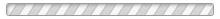Huterra Rewards
Using Huterra to Help SHL
What Is Huterra?
Huterra is a fundraising organization that partners with non-profits and local businesses. Businesses agree to donate a small percentage of sales to the non-profit organization(s) of the user's choice. There is no extra cost to the customer.
Once you download and set up the "My Huterra" app on your Android or iPhone, it's as simple as a few taps and scanning a receipt. The rest is handled by Huterra!
Setup My Huterra
Once you have the My Huterra app installed, you'll then need to create an account.
Then, under the menu, go to “My Fundraisers” and add "Shawano Hockey League Inc"
Using My Huterra
To submit a receipt:
- Tap “Huterra Rewards” to find participating businesses by current location or zip code. By default it will show business nearest to your current location, so it is easiest to submit a receipt while you are still at that business.
- Tap the "Scan to Give" button, type in the amount (minus any tip) and then take a photo of your receipt on your phone and submit it through the app!
- Be sure the receipt shows the name and location of the business, the date and the price without tip.
- Under the menu, you can view the status of submitted receipts and amounts for the fundraisers.

FAQ
Does this count towards my HOCKEY FEES?
Yes! Huterra keeps track of all user submissions and sends us an itemized statement, so we'll be able to give you credit once we know which Huterra account(s) are associated with your family.
How soon do I have to submit a receipt?
Receipts must be scanned and submitted within 45 days of the purchase. Be sure the receipt shows the name and location of the business, the date and the price without tip.
Can My Friends or Family Use Huterra?
YES! Anyone that you know can set up the Huterra app and choose Shawano Hockey League and start raising funds. Or they can send you their receipts to scan for them (churches often do this for their members in bulk). Currently, receipts have to be scanned with the app via the phone's camera. Someone can't take a photo of a receipt and then send that to you, although you could take a photo of another screen displaying the receipt or print out the photo and scan that, if you were really determined.